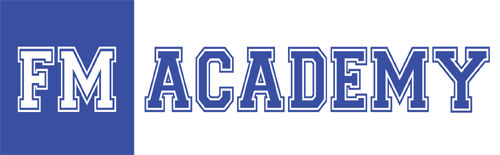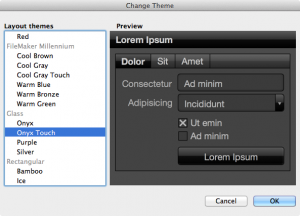12 Days of FileMaker 12 – FileMaker Go 12 Enhancements
by Kirk Bowman, MightyData
On Thursday, April 19, I had the privilege to present the new FileMaker Go 12 for iOS (iPhone and iPad). This was the fourth webinar in the 12 Days of FileMaker 12 series byFM Academy.
The first and most important new feature is that FileMaker Go 12 is now free. This is truly a game changer. Anyone with an iOS device can now give it a test drive. FileMaker Go 11 is still available as a paid app so there is more incentive to move to FileMaker 12.
Several features in FileMaker 12 make it easier to design screens for the iOS. There are sixteen starter solutions, each with layouts for iPhone and iPad. Four of these are installed by default with FileMaker Go 12: Assets, Contacts, Content Managements and Tasks. FileMaker Pro 12 has screen stencils with the specific dimensions of the iPhone and iPad in portrait and landscape mode.
each with layouts for iPhone and iPad. Four of these are installed by default with FileMaker Go 12: Assets, Contacts, Content Managements and Tasks. FileMaker Pro 12 has screen stencils with the specific dimensions of the iPhone and iPad in portrait and landscape mode.
There are 40 new layout themes, five specifically designed for iOS: Cool Gray Touch, Onyx Touch, Ocean Touch, River Touch and Wave Touch. They have larger fonts and objects ideal for touch screen devices.
Multitasking has significantly improved in FileMaker Go 12. In earlier versions, FileMaker Go had to terminate when it was sent to the background. Now it goes into a suspended state, which means it will resume much faster when it comes back to the foreground. The fmreauthenticate extended privilege gives you more control over when a user has to re-login after the app goes into the background.
FileMaker Go 12 includes support for exporting records directly in the iOS. You can create tab-delimited, CSV, DBF, HTML and Excel (XLSX) files to email or open directly on the device. It can also read and write Snapshot Link files. Snapshots allow you to save a state of the database (current layout, found set, record, sort order) and share with another user who also has access.
Charting functionality has been enhanced in FileMaker 12. This is great for creating management dashboards for mobile solutions. In addition to bar, line and pie charts, FileMaker 12 now has Scatter, Stacked Bar, Positive/Negative, and Bubble charts.
Container fields have been improved across the entire FileMaker 12 product line. FileMaker Go 12 can access remote container data managed by FileMaker Server. It can view streaming and interactive content like video and PDF files. Interaction with content on the iPhone/iPad includes access to the camera and photo library, recording audio, capturing a signature and viewing multiple file types (PDF, Excel, etc.).
FileMaker Go 12 includes two new calculation functions to work with location information on iOS devices. Location ( accuracy { ; timeout } ) will return the latitude and longitude for the device.LocationValues ( accuracy { ; timeout } ) will return latitude, longitude, altitude, accuracy and age of the data. Note, these functions only work with iOS devices.
Other calculations (some old, some new) for working with iOS solutions include:
- Get ( SystemPlatform ) – Returns the operating system for the device
- Get ( ApplicationVersion ) – Returns the version of FileMaker Go (iPad or iPhone/iPod Touch)
- Get ( PersistentID ) – Returns a unique identifier for the computer or device
- Get ( ConnectionState ) – Returns whether FileMaker Server is using a secure connection (SSL)
- Get ( UUID ) – Returns a universally unique identifier useful for primary keys
These are just some of the features I covered in the 12 Days of FileMaker 12 webinar on FileMaker Go 12. If you missed it, you can watch the recording below.
FileMaker Go 12 Enhancements video
Regions
- Atlanta FileMaker Developers
- Birmingham FileMaker Developers
- Connecticut • Massachusetts FileMaker Developers
- Indiana FileMaker Developers
- Philadelphia • New York FileMaker Developers
- Portland FileMaker Developers
- St. Louis • Missouri • FileMaker Developers
- Washington, DC • Baltimore FileMaker Developers