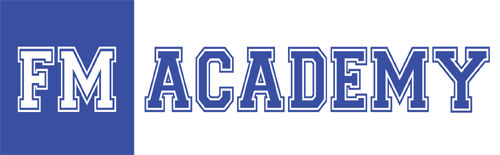February 16th – Using Snapshot Links to Improve FileMaker Communication
Thank you to everyone who attended the FM Academy webinar on February 16th, That Kodak Moment: Using Snapshot Links to Improve FileMaker Communication, presented by Dr. Jerry Salem from IT Solutions.
During this session we discussed:
- How to set up and use Snapshot links
- When to use Snapshots vs. paper reports
- Various techniques for different data types
In case you missed the live webinar or would like to review or share the session with a colleague or friend, you can access the recording below and on the FM Academy YouTube page. We’ve outlined a detailed Q&A from the session including questions we could not get to due to time constraints.
Q: How does the snapshot link work if you have login scripts configured which also handle user security?
When you open a snapshot link, it tries to open the file where the data comes from. If the user is not currently logged into that database, they must first enter their credentials. Then, the regular on first window open script trigger will fire, or if you have a default layout defined you will first be taken there. Once the opening script(s) has run, the user will be taken to the set of records defined in the snapshot link, to the specified layout. If the user doesn’t have permission to view that layout (from the security layer) they will see the regular <<No Access>> view.
Q: Can you open snapshot link through a browser? How about in WebDirect?
No, when you open the snapshot link, the FileMaker client opens. This technique doesn’t apply to Web Direct.
Q: How can we get copies of the scripts for analysis?
You can download the sample file here.
Q: Why go through all the trouble of parsing a snapshot link to get record IDs? Wouldn’t it be possible to use a calculation to generate the list of IDs?
The power of the snapshot link is that it is built into the platform, and is exposed to the users.
If you’re referring to the Skeleton Key technique to move the found set to the server, then there is more explanation needed. If all your users are on FileMaker 14, I imagine this would work. However this doesn’t take advantage of one nuance of a snapshot link. It also groups together records. If you have a continuous set of records, then they are represented like this;
200-205
209
210
Using a Summary calculation the same group would be;
200
201
202
203
204
205
209
210
When you send this to the server to reconstruct the found set, you have to do 3 finds in the first set, but 8 finds in the second set. This can be a potential bottleneck in performance.
In both cases you have to collect the IDs using the snapshot link; you don’t need to create a field. Everything is handled via the scripting layer.
Q: Saving as snapshot will also save the summarize data on a layout?
Yes it will. As in my demo, we were on a layout with a sub-summary part. As long as the data was sorted appropriately, when we return to the layout via a Snapshot link the sub-summary will be visible.
The snapshot link just saves a group of records and a sort order. Technically the snapshot link doesn’t ‘save’ the summarized data, however, the illusion is the summarized data is saved.
Q: I don’t believe that they work if you have your status bar locked down? Is this correct and do you have a suggestion for a workaround?
The snapshot link will still work with the status bar closed and locked. However if the layout you are on [when making the snapshot link] has a custom menu set, make sure that the layout has the Save/Send Records as Snapshot Link… Menu item in one of the menus. The menu item will be available even if the status bar is locked closed.
Q: Can FMS open snapshot links?
No, you can’t put a snapshot link in the Databases folder and have FileMaker Server serve it as a File.
If you still have questions about the content covered or would like to discuss in greater detail about how to leverage Snapshot Links in your solution, contact us at webinars@filemakeracademy.com.
Regions
- Atlanta FileMaker Developers
- Birmingham FileMaker Developers
- Connecticut • Massachusetts FileMaker Developers
- Indiana FileMaker Developers
- Philadelphia • New York FileMaker Developers
- Portland FileMaker Developers
- St. Louis • Missouri • FileMaker Developers
- Washington, DC • Baltimore FileMaker Developers