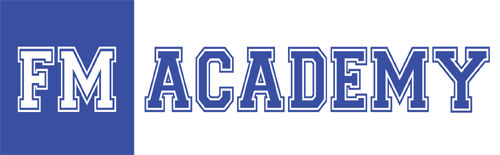December 15th – FileMaker Visual Design for Developers: How to Stop Making Bad Interfaces
Thank you for joining DB Services and FM Academy in the webinar FileMaker Visual Design for Developers: How to Stop Making Bad Interfaces.
During this webinar you will learn:
- Basics of visual design principles
- How the principles apply to user experience
- Creative solutions to complex interface challenges
- Common pitfalls in FileMaker solutions
- How to improve bad interfaces
Who Should Attend?
- FileMaker Developers and Users
- Business Owners/Department Managers
Questions & Answers
Here’s a recap of the Q&A – this includes questions answered on the webinar and ones we could not get to due to time constraints:
Q: Where can I download fmJumpstart referenced in the video?
A: Coming soon, download the free FM Quickstart FileMaker Template.
Q: Is there a way to import vector icons?
A: Absolutely, FM 14 has an import for SVG icons. I wrote a comprehensive article about FileMaker Icons you can reference on how they work.
Q: On the modal popover, how do you get it edge to edge?
A: The modal popover is a button, which sends the user to a full-screen popover that is off to the right of the layout (but still positioned inside the screen bounds). You can read how the edges are rectangle objects that show and hide with the popover from Mainspring.
Q: Any tips for designing for Web Direct vs. a FMP solution?
A: Avoid stacking objects because they will not always render correctly in a browser. Apart from that, always make sure you test in all platforms the app will be used with, including all popular browsers.
Q: Is there a rule for staying within a Family of Colors?
A: There is no hard and fast rule for family of color. Be bold and try something new!
Q: Why are tabs in tabs bad?
A: The reason I caution against this design is that each layer of complexity makes it harder for the user to get to their goal. The more nested your interface gets, the more hoops your user will need to navigate through to reach their destination.
Q: What about design for colorblind people?
A: An interface with a good value structure should work out just fine for those who are colorblind. Additionally, avoid using color to notify the user of action items. Try using a icon instead!
About the Sponsor and Presenter:
Regions
- Atlanta FileMaker Developers
- Birmingham FileMaker Developers
- Connecticut • Massachusetts FileMaker Developers
- Indiana FileMaker Developers
- Philadelphia • New York FileMaker Developers
- Portland FileMaker Developers
- St. Louis • Missouri • FileMaker Developers
- Washington, DC • Baltimore FileMaker Developers