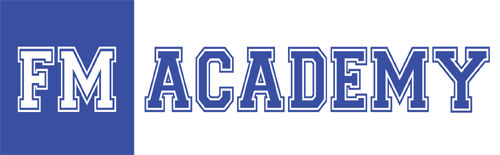October 21 – DB Services – From Paper to iPad Using FileMaker Go
Thank you to everyone who attended our last webinar session From Paper to iPad using FileMaker Go presented by Jeremiah Hammond of DB Services.
This webinar discussed how you can use FileMaker Go to transform paper-or-spreadsheet-based processes to an iPad-based process. To demonstrate how quickly you can get up and running in FileMaker Go, and the kinds of real world efficiencies gained from going paperless, the webinar focused on a case study involving i-SCIENCE, a STEM facility space planner, who took their paper-based inventory collection process and transformed it to an iPad-based process using FileMaker Go.
Here’s a sample list of the questions we received during the webinar:
Questions and Answers:
Q: What storage option does [i-SCIENCE’s iPad solution] use for the container field? Looks like the image files are stored in the database. is this optimal if the number of image files grows?
A: The images are stored in the FileMaker file, the .fmp12 file. This was necessary, as external containers are not supported in FileMaker Go if you are using a local file (aka a single-user file that’s stored directly on your iOS device). On the other hand, if the solution is hosted on FileMaker Server, we recommend you store the containers externally, to minimize the storage space that backups take up.
Q: How did you do the lookups for tag data?
A: We made a relationship from the Inventory table to the Financial Asset table that matched based on asset tag number, and then used that relationship in auto-enter calculations on each Inventory field that could be looked up (fields like serial number, model, description, etc.). You can see how this was done in the video at the bottom of the post.
Q: When you [manually import records into a master copy of the solution], can you just update fields in an existing record & add new records?
A: Yes, in the Import Field Mapping dialog (that comes up after choosing File–>Import Records–>File), choose the “Update matching records in found set” option, check the “Add remaining data as new records” box and cycle the arrow icon between the field that uniquely identifies each record (your inventory record’s primary key) so the double arrow/equals sign shows up.
Q: Are there plans for a FileMaker Go product available for Windows 8 tablets?
A: FileMaker Go is currently only available on iOS devices (i.e. iPad, iPhone, iTouch). Stay tuned: I know FileMaker, Inc. is always working on ways to expand their reach into other platforms.
If you missed the webinar or would like to watch the webinar again it can be found here:
About the Sponsor and Presenter:
This webinar was presented by Jeremiah Hammond, a Certified FileMaker Developer, Senior Technical Project Lead with DB Services.
This webinar is offered by the FM Academy, a consortium of leading FileMaker development companies in the United States. All FM Academy members are platinum-level members of the FileMaker Business Alliance, and our purpose is to further educate FileMaker users and developers to encourage best practices and foster further adoption of the software.
If you have any questions please contact us at webinar@filemakeracademy.com.
Regions
- Atlanta FileMaker Developers
- Birmingham FileMaker Developers
- Connecticut • Massachusetts FileMaker Developers
- Indiana FileMaker Developers
- Philadelphia • New York FileMaker Developers
- Portland FileMaker Developers
- St. Louis • Missouri • FileMaker Developers
- Washington, DC • Baltimore FileMaker Developers