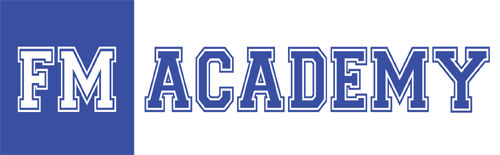12 Days of FileMaker 12 – Charting Enhancements
In version 11, FileMaker Pro introduced the ability to chart your data natively – in version 12 this has been dramatically enhanced.
In this talk we reviewed the changes made in the charting engine in FileMaker Pro 12. We reviewed the expanded chart setup window and showed how to completely control the look and behavior of your charts. We also covered additions to the charting types available to us. In addition, we reviewed some real world examples.
Topics covered:
- Review of enhancements to pie charting (better tool tips, better labeling)
- Revisiting the line chart
- Creating a basic scatter chart
- Creating a scatter chart with more than one series of data
- General improvements (backgrounds, legends, axis)
The following questions were asked by individual attendees:
Is it possible to create charts on the fly?
Yes! Right-click in any field and you will find a new selection called “Chart by…” This brings up the chart setup window where you can preview any chart type based on the current found set or related records. You can then print the chart, save as a PDF and email it if you want. If your database privileges allow creating new layouts, you can save the current chart as a new layout too.
Can charts be used in FileMaker GO?
Yes! Place your chart on any FileMaker layout and use it in FileMaker Go without additional work on your part.
Can charts be used in FileMaker Pro 12 Advanced runtime solutions?
No. Charts cannot be used in bound solutions. This is similar to saving as PDF, which is also not possible in bound solutions.
During the presentation, you showed a technique to show every other value in the X axis. How do you do this?
Showing every other label reduces clutter in the X Axis. To do this we used an If statement for the X-Axis Data. Instead of just using the “Field Name”, I used If(mod(FieldName;2);FieldName). Look for a blog post on this topic shortly.
Please enjoy the video:
Regions
- Atlanta FileMaker Developers
- Birmingham FileMaker Developers
- Connecticut • Massachusetts FileMaker Developers
- Indiana FileMaker Developers
- Philadelphia • New York FileMaker Developers
- Portland FileMaker Developers
- St. Louis • Missouri • FileMaker Developers
- Washington, DC • Baltimore FileMaker Developers